CD Index Manager
Keyboard shortcut: Ctrl + Shift + Alt + D
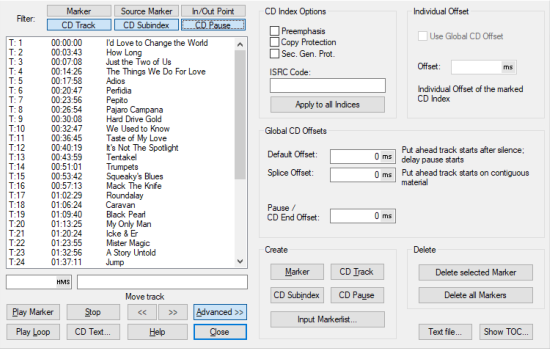
In this dialog all markers and CD indices of the project are listed. The Filter buttons at the very top of the dialog allow you to show only certain marker/index types. Select an index to change its position and name in the input fields below.
Play marker starts playback from the position of the selected marker. Play Loop plays a range (pre-roll + post-roll time) looped at the marker position. Stop stops playback.
With CD Text you open the CD Text/ID3 Editor, which allows you to edit additional metadata of a CD track.
Use the arrow buttons at Move track to change the order of the CD tracks. This also moves the audio material at the title index if it is on the first track.
If you click the button Advanced, more options will be displayed:
CD Index Settings: Here you can set different flags for the CD tracks: Preemphasis, Copy Protection (SCMS) and Second Generation Protection.
Preemphasis means that when the CD is created, the high frequencies are boosted before A/D conversion. During the A/D conversion itself, high-frequency quantization noise is always generated. The audio signal is now written to the CD with the treble boost. During playback, the CD player detects the preemphasis flag and corrects this frequency boost again, resulting in a reduction of quantization noise. In practice, preemphasis is very rarely used because the signal-to-noise ratio during CD creation is already so large that quantization noise is negligible.
You can enter ISRC code for each title. With Apply to all indices you can transfer the ISRC code to all indices and increase the numerical value by 1, 10, 100 or 1000 in each case. Furthermore, you can transfer the flags individually or collectively to the indices.
Preemphasis, copy protection (SCMS), and second generation protection may be transferred and copied together for all indexes.
CD offsets shift indices relative to their position in the project during the CD burning process to ensure that a track start is played back correctly.
Due to technical limitations, there are delays when playing a track in a CD player compared to latency-free playback on a computer. A CD player needs a certain amount of time between triggering playback and outputting the audio signal at the output. On the CD, the title, pause and end indices should therefore be set somewhat earlier or later than in the corresponding project.
Note: Title indices are shifted to the left by the selected time span, end and pause indices to the right.
Individual Offset: If you disable Use Global CD Offset, you can apply an individual offset value for each track or pause index.
Global CD Offsets: The same offset values are applied to all indices. Title indices are written earlier, pause and end indices later.
-
Default Offset: Offset value for track indices with silence between tracks. A common value here is about 160...200 ms (12...15 CD frames).
-
Splice Offset: For direct transitions, without silence between titles, a lower offset value is applied. A common value here is about 67 ms (5 CD frames).
-
Pause/CD end offset: Offset value for pause and end indices.
Create: Using the corresponding buttons you can create markers, CD tracks, CD sub indices or CD pause indices. The index is created at the current play cursor position, its position can then be changed in the time input field.
At Delete selected or all markers can be deleted. Text file... opens the system text editor with a text file listing all markers and positions (Marker List Export). Only the marker and CD index types selected at Filter above will be exported. Show TOC... opens a text window where you can format the TOC as a text file with various options and then pass it to an external text editor in *.rtf format.